
Manage effectively your Scanning Projects
Configure your Scanning projects and synchronize documents batches between each workstation with Damaris RM server.
Operators scan documents on workstations and send their processed PDF files.
Damaris Scan Manager runs on Microsoft Windows.
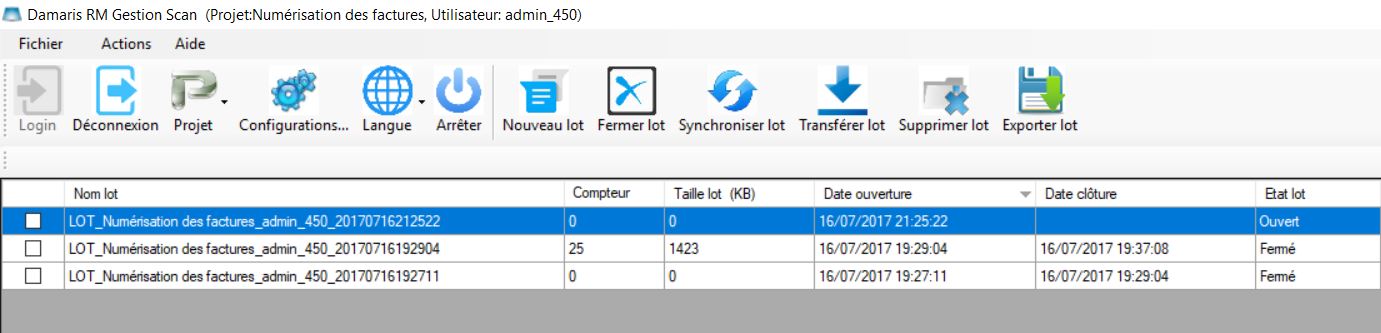
Scanning Project Management
You can set up several simultanous digitizing projects.
Each one will list involved operators, documents formats, tasks to be executed to process them.
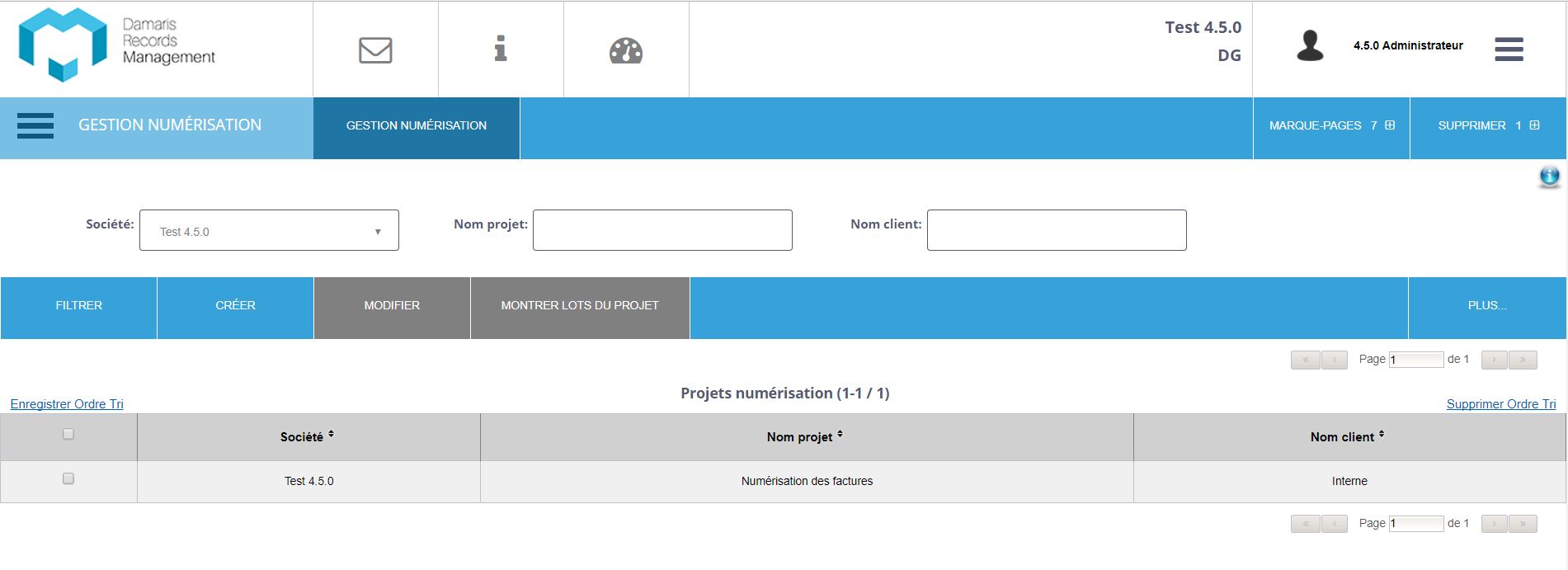
Initial Configuration

Each operator receives a registration by email and configures its workstation with QR Code technology.
QR Code is read by Damaris Scan Manager and logs in the user.
Batch Management
Operators create new batches which will contain several scanned documents.
A batch could group a time frame work, or a specific quantity of documents.
Project manager will determine batch’s size.
Each Batch will have one of the following states:
- Open
- Closed
- Transmitted
- Validated
Scanned Documents Processing
For each received batch files, Damaris RM launches the configured task, in accordance with the project.
For example, Damaris RM’s documents processing tasks can recognize QR Code or Barcodes from PDF files.
Then documents are archived in the Vault.
Data Entry
Videocoding function lets operators modify or add information attached to each scanned document.
Damaris RM’s Quality Control Engine verifies if entered data is in conformity with the project’s standards.
Compatible Scanners

Damaris Scan Manager is able to receive any file formats generated by scanners. Standard file formats are PDF, TIFF, JPEG, PNG.
The following list is some of most used scanners with Damaris RM:
- Canon DR-M1060
- Canon DR-G1100
- Canon DR-M140
- Kodak 4200
- Fujitsu FI-6770
- Fujitsu Scan Snap
- Etc.
