
Damaris Mobile V3
“Damaris Predict” Function
Scan a Box or a Folder’s Barcode and Damaris Predict will suggest which actions you can do.
This Predictive feature facilitates user’s daily Archiving tasks.
When you manage important documents volume, you can trust Records Management Workflow to help your users.
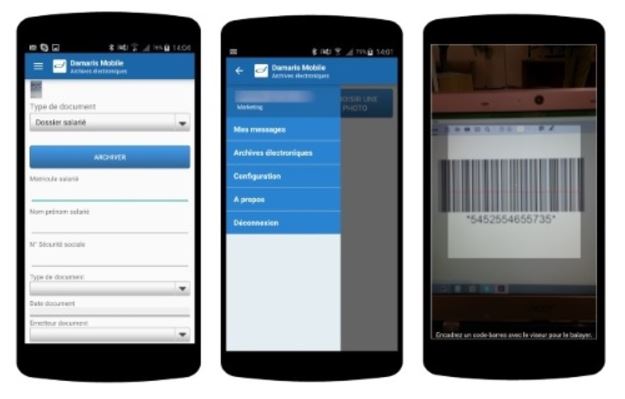
Damaris Mobile Application available for Android and iOS devices is a Companion of your Damaris RM solution.
Synchronize your mobile device with Damaris RM by generating a QR Code from your portal and scan it with Damaris Mobile.
Congratulations, you are connected.
How to proceed ?
Please download and install Damaris Mobile application on your favorite Store.
Install the application on your Smartphone or Tablet.
Create a QR Code from your Damaris RM portal by using your account details popup.
Then, please use the “Generate QR Code” button.

Read the QR Code with your Damaris Mobile device. You are connected.
Damaris Mobile’s Available functions
Manage physical archives, scan documents, retrieve documents from your Archives fund.
View electronic documents, request physical ones.
Communicate with other Damaris RM users with notifications messages.
Please find detailed Damaris Mobile functions in the following table:
| Function | Description |
| Connection | Connect to your private Damaris RM account |
| Connection with QR Code | Please use a generated QR Code to connect to Damaris RM
|
| Create a new User account | You received an account creation invitation. Damaris RM help you to generate invitations.
Please read the invitation QR Code and enter few information. You get a new Damaris RM account. |
| Multilingual | Choose your favorite interface language (English, French, etc.) |
| Messages and notifications | Interact with other Damaris RM users by sending and receiving notifications. |
| Damaris Predict | Read Box, File or Storage Address Barcode and Damaris Mobile will suggest available actions. |
| Receive | As Archivist, manage new incoming Boxes and Files |
| Localize | Localize boxes in your physical Storage |
| Relocalize | Move physical archives |
| Packaging | Package physical files in boxes |
| Electronic Archive | Take document’s picture and create archivable PDF documents sent to your Damaris RM
|
| Search Document | Search and view your documents |
| Physical Archive Request | When found, you can request a physical archives out of Storage. |
| Physical Storage GPS | When approaching Storage Site, Damaris Mobile informs archivist if he has actions to do in that Site. |





